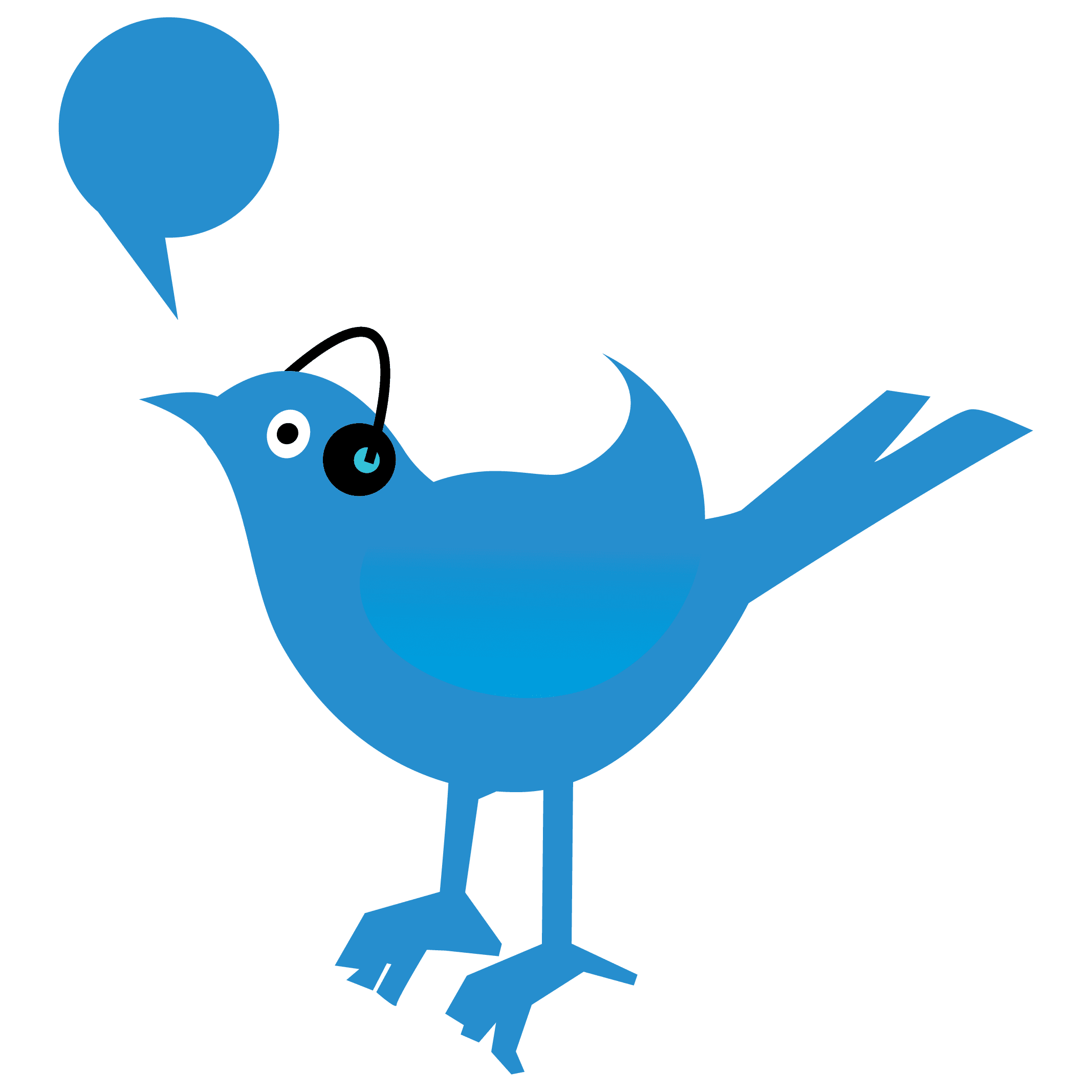Full Stack Web Development Course
The Comprehensive And Immersive Full Stack Web Development Course Gives Budding Developers The Tools They Need To Design, Develop, And Launch Whole Web Apps. In Order To Create Responsive And Engaging User Interfaces, Participants Will Learn The Nuances Of HTML, CSS, And Javascript In This Course, Which Covers Both Frontend And Backend Technologies. In Order To Comprehend The Backend Infrastructure, Participants Also Delve Into Database Management Systems Like Mysql And Server-Side Scripting Languages Like PHP. Participants Obtain A Comprehensive Understanding Of The Development Process Through Practical Projects, Version Control Systems, And Deployment Strategies. This Enables Them To Create End-To-End Solutions And Emerge As Adaptable Full-Stack Developers Prepared To Meet The Demands Of The Fast-Paced Web Development Industry.
Course Module
- Fundamental of Graphic Design
- Understand of Tools & Software Image & Photo Editing
- Before/After - Face cleaning
- Photo Background Removal
- Photo Cleaning & Cloning
- Photo Manipulation
- Photo Restoration
- Photo Stitching
- Photo Shading
- Photo Watermark
- Photo Bordering
- Image Cropping
- Photo Enhancement
- Photo Path - Masking
- Photo Coloring
- Photo/Image Re-touching
- eCommerce Products Editing Website Designing
- Web base Graphic Designing
- Website Wireframe Design
- Website Layout Design Mobile and Responsive Design
- Mobile Responsive Layout Design
- Designing for mobile devices
- Responsive web design UI/UX Design
- UX Research & Design Thinking
- Wireframe Design
- Prototype Design
- User Experience Design (UXD)
- Mockup Design
- Mobile Icon Design
- Mobile App Design
- Introduction to WordPress
- What is WordPress?
- The difference between WordPress.com and WordPress.org
- Setting up a local development environment
- WordPress Installation and Configuration
- Installing WordPress on a hosting server
- Basic settings and configuration
- Managing users and permissions
- Creating Content with WordPress
- Creating posts and pages
- Working with categories and tags
- Adding media (images, videos, etc.)
- Customizing Themes
- Understanding WordPress themes
- Theme installation and activation
- Customizing themes with the Customizer and CSS
- Developing Custom Themes
- Introduction to theme development
- Custom post types and templates
- Plugin Install and Advanced Features
- Introduction to the plugin & its usage
- Install Plugin and Implement
- Advanced features: custom fields, widgets, and short codes
- Introduction to HTML
- The basic structure of HTML document
- Common HTML tags and their functions
- Adding headings, and paragraphs to web pages
- Inserting images into web pages
- Creating hyperlinks in HTML Creating HTML tables
- Table elements (rows, columns, headers)
- Table formatting (cell padding, cell spacing, borders) HTML Lists
- unordered Lists
- ordered lists HTML Forms
- Form Input Types (Text, Password, Radio Buttons, Checkboxes, etc.)
- Form Validation
- CSS Syntax
- Types Of CSS (Inline, Internal, and External CSS)
- Text Properties (Text Color, Text Background Color)
- Box Model Properties (Margin, Padding, Border)
- Background Properties (Background-Color, Background-Image)
- CSS Position (Static, Relative, Fixed, absolute, Sticky)
- JS Introduction
- JS Getting Started
- JS Syntax
- JS & DOM (Document Object Model)
- DOM Method
- DOM Elements
- DOM HTML
- DOM CSS
- DOM Forms
- DOM Animations
- DOM Events
- Introduction of JQuery
- JQuery Effects
- jQuery Hide/Show
- jQuery Fade
- jQuery Slide
- jQuery Animate
- jQuery stop()
- jQuery Callback
- jQuery Chaining
- JQuery HTML
- Bootstrap Introduction
- Bootstrap Getting Started
- Bootstrap Grid System
- Bootstrap Fixed Layout
- Bootstrap Fluid Layout
- Bootstrap Responsive Layout
- Bootstrap Tables
- Bootstrap Lists
- Bootstrap Forms
- Bootstrap Buttons
- Bootstrap Images
- Bootstrap Cards
- Bootstrap Icons
- Bootstrap Navbar
- Bootstrap Badges
- Bootstrap Progress Bars
- Introduction of PHP
- XAMPP Setup
- Print Hello World
- Datatypes
- variable declaration
- comments
- Operators
- Constant
- String
- Looping
- Functions
- Arrays In PHP
- for each loop
- Multidimensional arrays
- Difference between GET method,POST Method, and Request
- Building Forms
- Retrieving submitted data
- Array functions
- String functions
- Date time functions
- Math Functions
- FileHandling Function
- Mysqli Functions
- Create Session
- Access & Destroy Session
- Isset() unset()
- Login Control Demo
- Setting A Cookie
- Accessing cookie
- Destroying a cookie
- File Handling
- Mail() Example
- PHPMailer Library use
- OOPS Concepts
PHP My-Admin Introduction
- SQL using MySQL
- Creating a database
- Selecting database
- Creating a table
- Inserting data into a table
- Show data from the table
- Drop table
- Drop database
- Constraints
- Import Export Database
- PHP Mysqli Connection
- How to Write Query
- Store Record
- Fetch Record
- Edit Record
- Delete
- SignUp & Login
- Change Password & Forgot Password