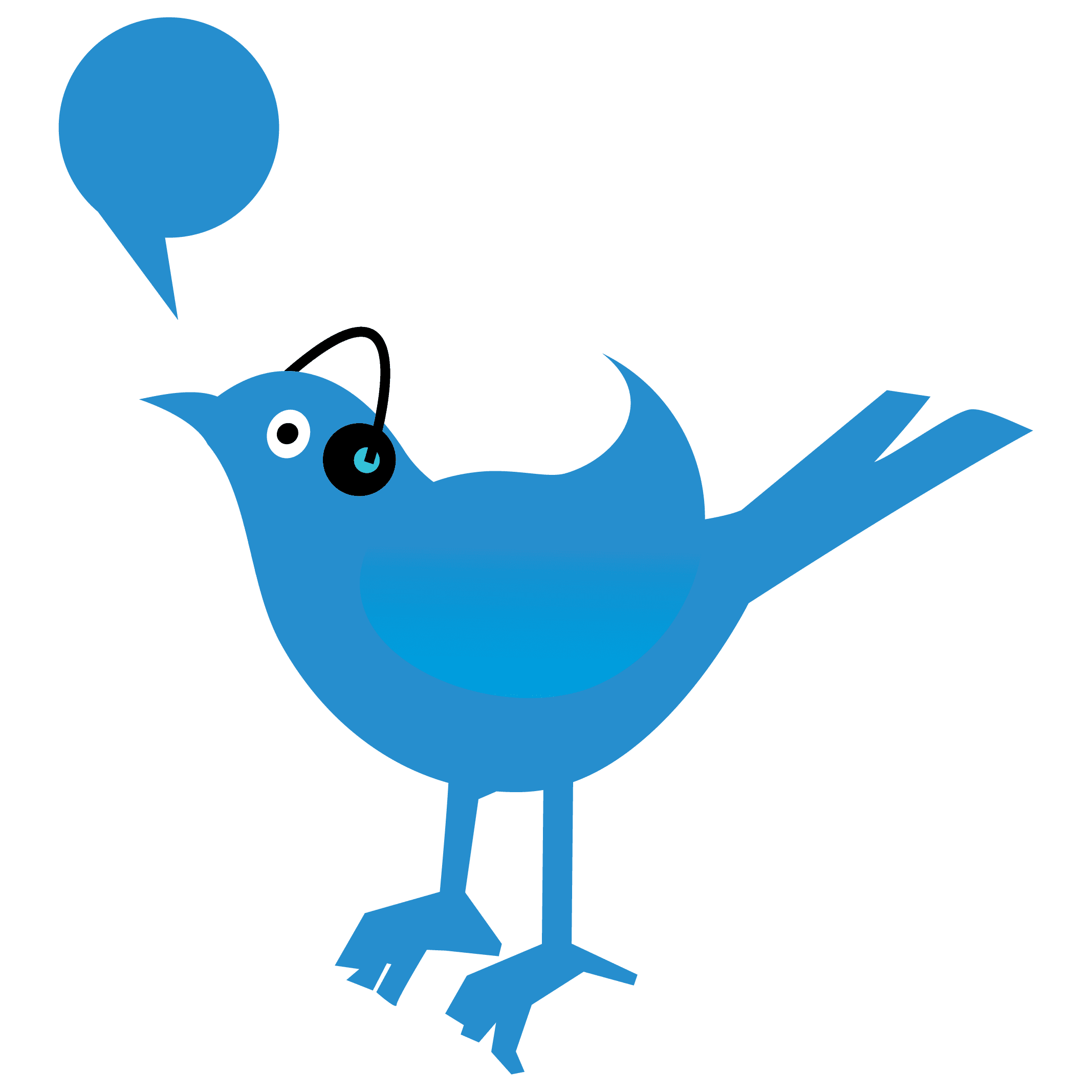Data Analyst & Visualization with Advanced Excel Course
A Data Analyst & Visualization with Advanced Excel course equips learners with the skills necessary to excel in data analysis and visualization using Microsoft Excel's advanced features. The course covers a wide range of topics, including data cleansing, manipulation, and transformation techniques. Participants learn how to leverage powerful Excel functions, pivot tables, and data modeling to analyze and present data effectively. They also explore advanced visualization techniques, such as creating dynamic charts, graphs, and interactive dashboards to uncover insights and communicate findings visually. With hands-on exercises and real-world projects, this course empowers individuals to become proficient in data analysis and visualization using Excel, a widely utilized tool in the business and analytical domains.
- Basics Of Data Visualizations
- Making Charts In Excel
- Making Dashboards
- Adding Slicers in dashboards
- Formatting Dashboards
- Phases of Data Analytics Projects
- Text Functions Used for Data Analysis
- Lookup Functions Used for Data Analysis
- Data Validation
- Conditional Formatting using for Data Visualization
- How to use Pivot tables for creating Analysis report
- Joint & Split of a Number
- What is dashboard
- How to create interactive Dashboard using Excel
- Why dashboard is important for data visualization
- Different projects for data Visualization
- Business & Sales Dashboard Analysis
- Financial Dashboards
- Management & Operations Dashboard
- Executive Dashboard
- Marketing Dashboards
- HR Dashboard Analysis
- How to share insights with clients
- How to Mail a query with Dashboard
- Understanding Raw Data
- Cleaning Dataset
- Creating Pivot Charts
- Looking Up Data Using Index match
- Adding Slicers
- Conclusion