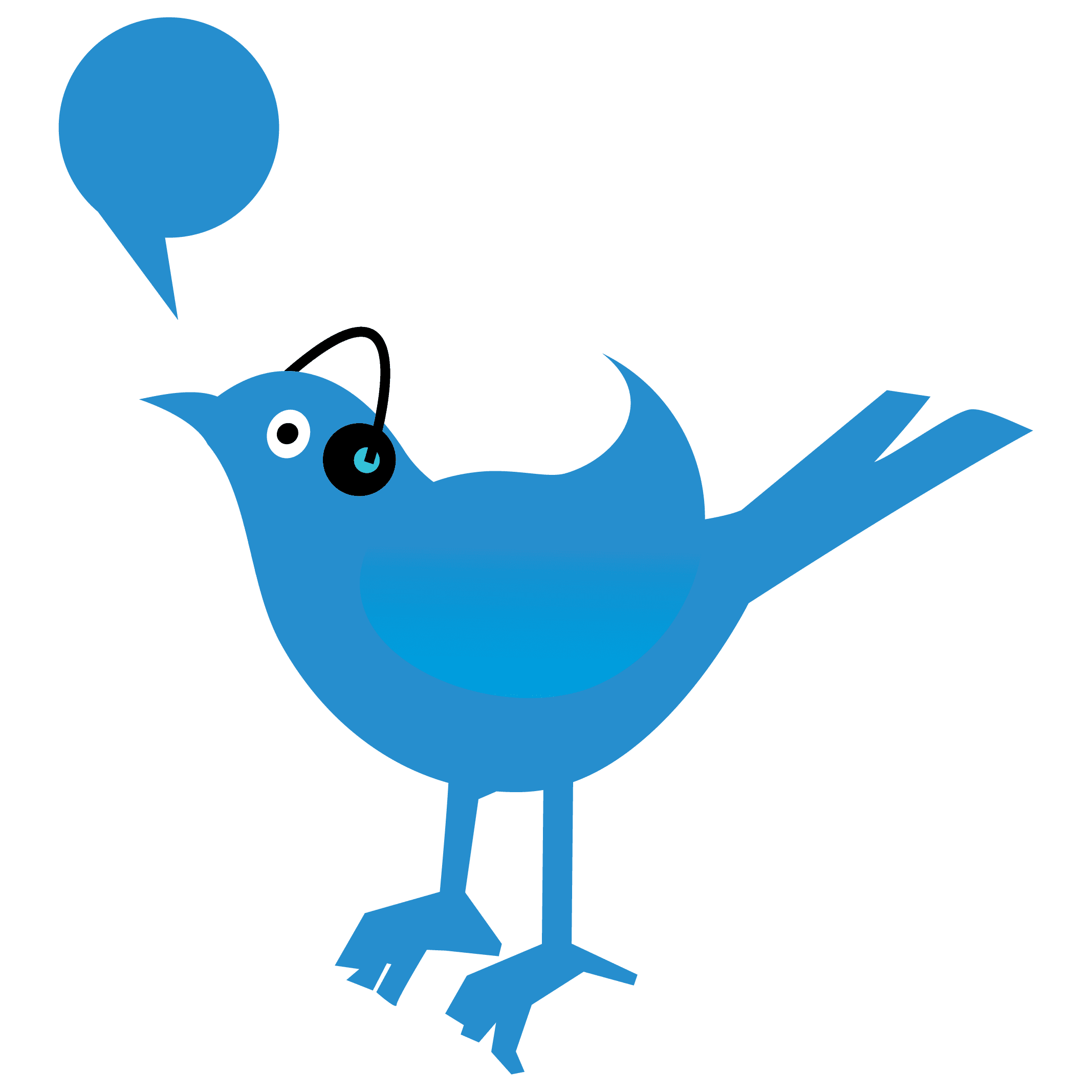Data Analyst & Visualization with Advanced Excel
- Basics Of Data Visualizations
- Making Charts In Excel
- Making Dashboards
- Adding Slicers in dashboards
- Formatting Dashboards
- Phases of Data Analytics Projects
- Text Functions Used for Data Analysis
- Lookup Functions Used for Data Analysis
- Data Validation
- Conditional Formatting using for Data Visualization
- How to use Pivot tables for creating Analysis report
- Joint & Split of a Number
- What is dashboard
- How to create interactive Dashboard using Excel
- Why dashboard is important for data visualization
- Different projects for data Visualization
- Business & Sales Dashboard Analysis
- Financial Dashboards
- Management & Operations Dashboard
- Executive Dashboard
- Marketing Dashboards
- HR Dashboard Analysis
- How to share insights with clients
- How to Mail a query with Dashboard
Course Module
Data Analyst & Visualization with Power BI Course
- Introducing Power BI
- A quick look at Power BI Desktop
- A quick look at the Power BI service
- Introduction - using Excel data in Power BI
- Upload Excel data to Power BI
- OneDrive for Business with Excel
- Import Power View and Power Pivot to Power BI
- Introduction to the Query Editor
- Clean and transform your data with the Query Editor
- Cleaning irregularly formatted data
- Introduction to modeling your data
- How to manage your data relationships
- Optimizing data models
- Introduction to DAX
- DAX calculation types
- DAX functions
- Create calculated columns
- Create calculated measures
- Create calculated tables Explore your time-based data
- Introduction to visuals in Power BI
- Create and customize simple visualizations
- Modify colors in charts and visuals
- Shapes, text boxes, and images
- Page layout and formatting
- Interactions among visualizations
- Visual hierarchies and drill-down
- Using custom visualizations
- R integration in Power BI Desktop
- Introduction to the Power BI service
- Publish Power BI Desktop reports
- Create and configure a dashboard
- Share dashboards with your organization
- Quick insights in Power BI
- Introduction to security, and workspaces
- Create workspaces in Power BI
- Manually republish and refresh your data
- Install and configure a personal gateway
- Print and export dashboards and reports
- Publish to web
- Available data sources in Power BI Desktop
- Connecting to data sources
- Connecting to a database
- Connecting to a CSV file
Course Module
Getting started
Power BI and Excel
Shaping and Transforming Data
Modeling
Visualizations
Publishing and sharing
Getting Data
Data Analyst & Visualization with Tableau Course
- Learn tableau from scratch
- Installation
- Navigation in Tableau
- Your First Three Minute Challenge
- Marks Tab
- Granularity
- Saving & Formatting of Data
- Understanding Maps
- Relationship & Joins
- Data Blending
- Calculated Filed
- Actual VS Budget
- Dual Axis
- Highlight Functions
- Level up and move towards tableau intermediate by learning it with Practical Projects
- Tables & Matrix
- Bar & Column Charts
- Pie & Donut
- Tree Maps
- Line & Combo Charts
- Bubble Maps
- Filled Maps
- Cards & Multi Row cards
- Interesting Extra Eliminates
- Assignment
- Step by step Guide on Building a Business Dashboards
- Analyzing the Data in the Expert Way
- Use forecasting Functions & storyline to leverage your Data
- Creating Bins
- Parameters
- Improving Dashboards
- Executive Story
- Executive Dashboard
- Data Preparation
- PDF to Visualization
- Grouping Data Challenges
- Highlight on Maps
- Predictability using Clustering
- Multiple Variable Clustering
- Powerful trends Analysis
- Licenses in Tableau