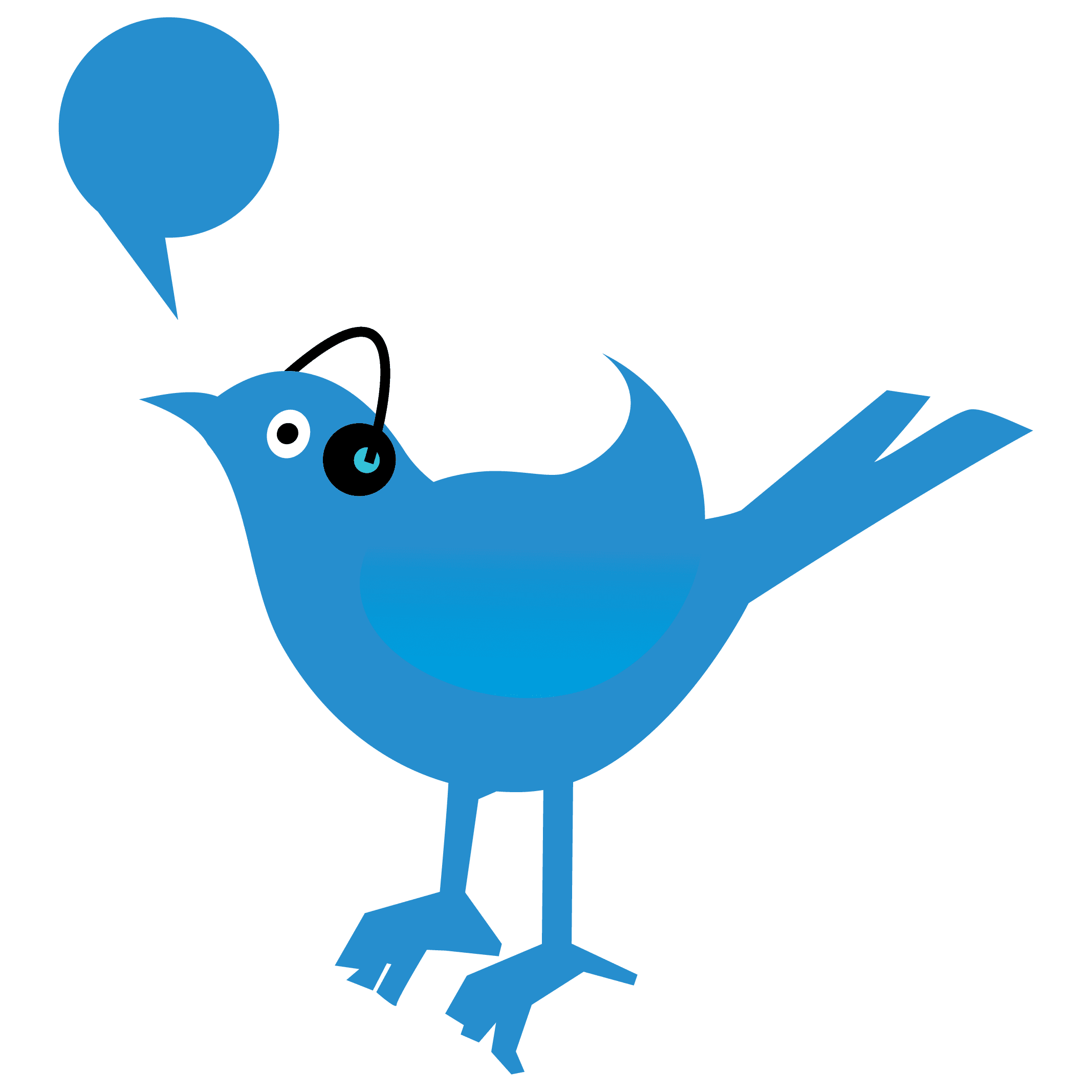Advance Excel Course
The Advanced Excel Course Is Designed To Provide Participants With An In-Depth Understanding Of Excel's Advanced Features And Capabilities, Enabling Them To Handle Complex Data Analysis, Modeling, And Reporting Tasks Efficiently. This Course Goes Beyond Basic Excel Skills And Delves Into Advanced Functions, Formulas, And Techniques That Empower Users To Manipulate And Analyze Large Datasets, Create Sophisticated Formulas, Perform Advanced Data Analysis Using Pivot tables And Power Query, Automate Tasks Using Macros, And Generate Dynamic Reports With Interactive Charts And Dashboards. Participants Will Gain The Skills And Confidence To Handle Complex Data-Driven Projects, Streamline Workflows, And Make Data-Driven Decisions With Accuracy And Efficiency. The Advanced Excel Course Is Highly Beneficial For Professionals Across Various Industries Who Rely On Excel For Data Analysis, Reporting, And Decision-Making Purposes.
- How is excel important to business
- Understanding the excel interface
- Insertion and Deletion in excel
- Basic Formatting in excel
- Data types in excel
- Applying the sort Function
- Applying the filter Function
- Applying the Advanced Filter Function
- Uses of Short Function to Analysis the Data
- Using The Upper, Lower and Proper Functions
- Using The Right , Left And Search Functions
- Using the Trim, Concat and Len Functions
- Using the MIN, MAX, AVERAGE functions
- Finding the Standard Deviations
- Find the Percentiles of data
- Finding the outliers present in data
- Using the If Functions
- Using the IF ERROR Function
- Applying the COUNTIF Function
- Applying the SUMIF Function
- Applying the AVERAGEIF function
- Using Colobars For Formatting
- Using Color Scale for Data Formation
- Applying VLOOKUP Function
- Applying HLOOKUP Function
- Applying XLOOKUP Function
- Why to use index And Match
- Applying Index and match
- Making Pivot tables
- Making Pivot Charts
- Goal Seek Analysis
- Data Tables
- Scenario Management
- Understanding Regression
- Performing Liner Regression
- Understanding Excel macros
- Activating the Developer tab in excel
- Creating your First Macro
- File Types and Savings
- Running a macro Using keyboard shortcuts
- Running macros Using Buttons
- Navigating the Visual Basic Editor
- VBA Projects
- Excel’s VBA Object Model
- Where Do I put my Code?
- Understanding Code: Macro Process
- Editing & Deleting the Macros
- Training On Charts
- Bubble Charts
- Pyramid Chart
- Surface Chart
- Tree map Charts
- Donut Charts
- Data Cleaning
- Data Sorting
- Data Visualization